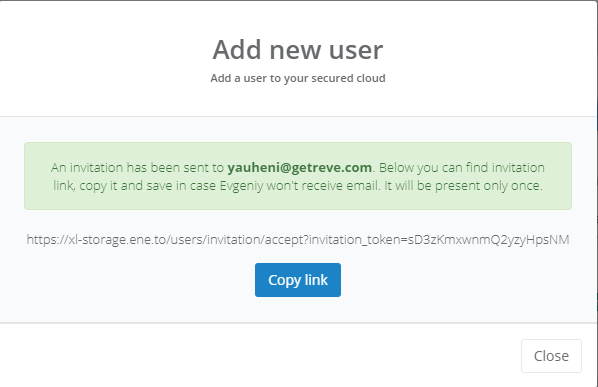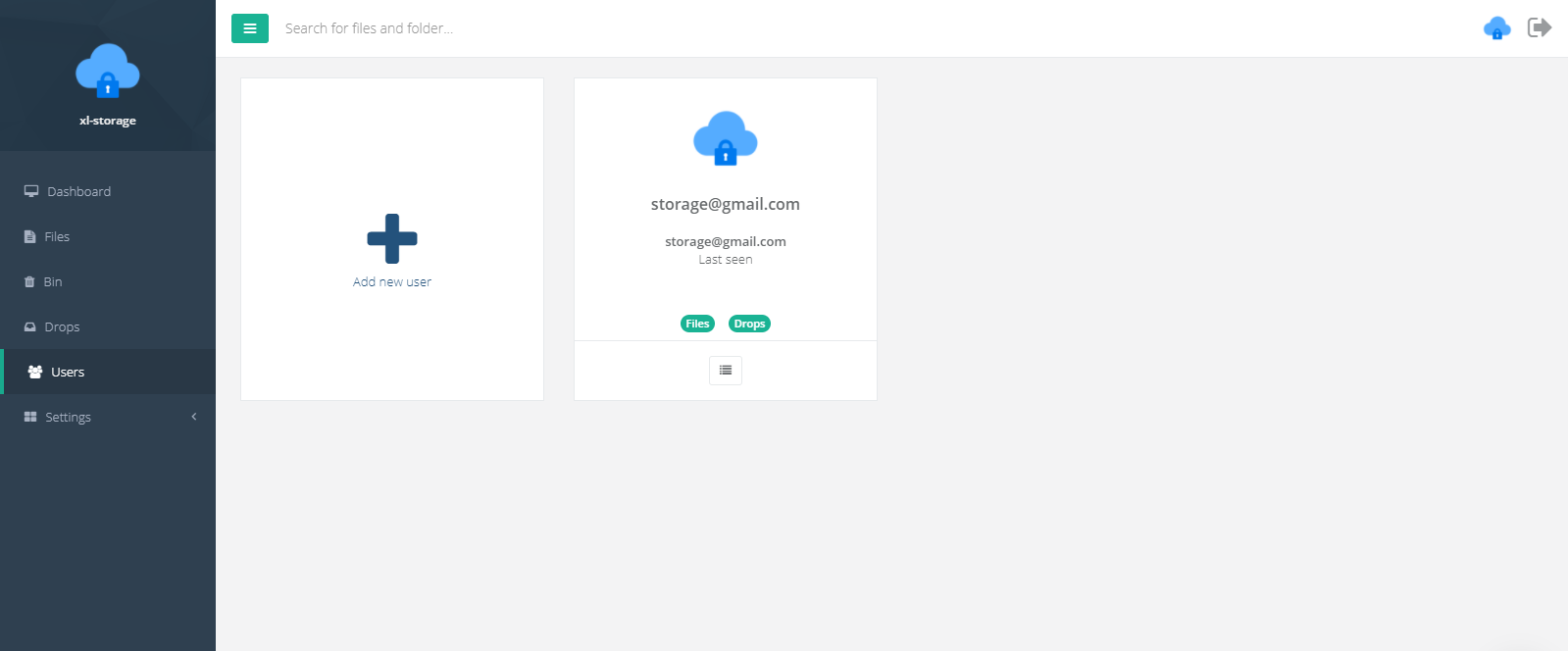
You have the possibility to invite users to the system, who will have access to downloaded files or drops. In order to add a user, go to the "Users" section on the navigation panel and click on the "Add new user" button.
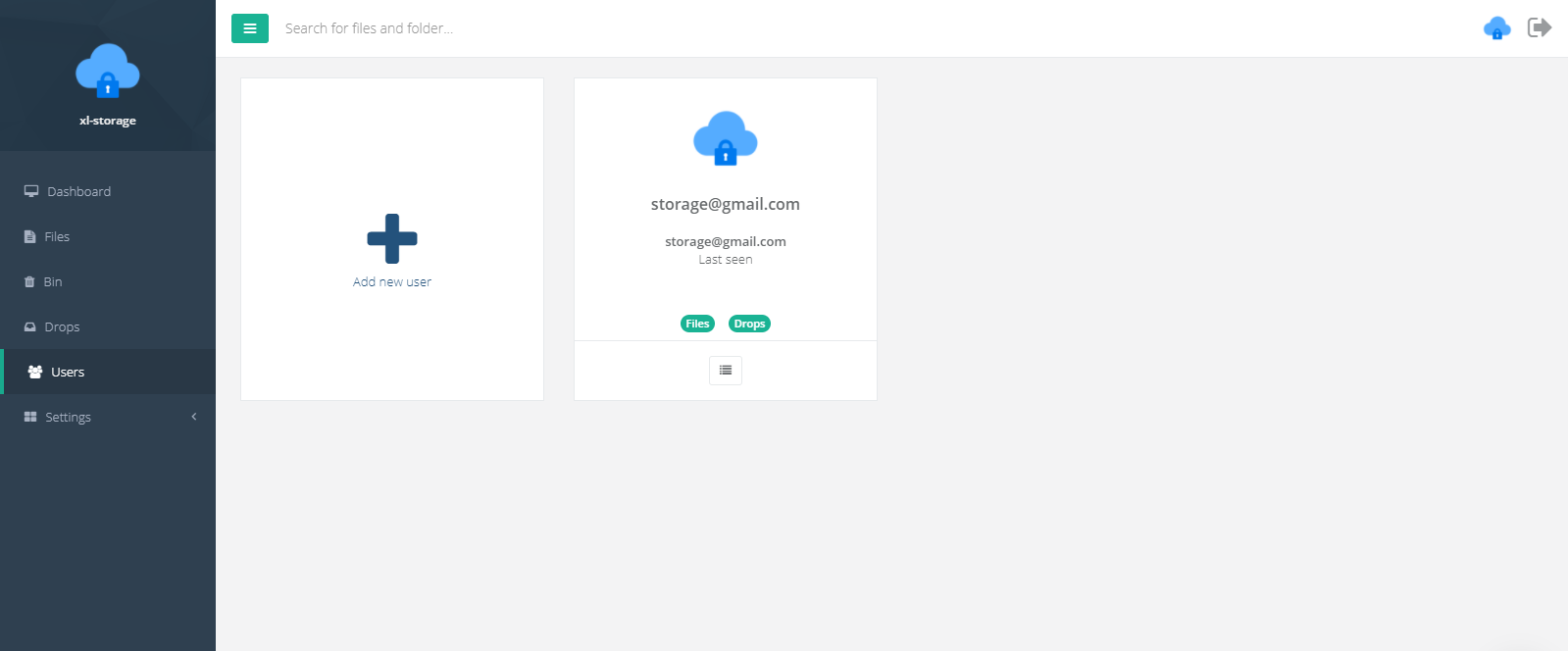
After that, enter the email, name and (or) phone number of the person you want to invite, and set up basic privileges.
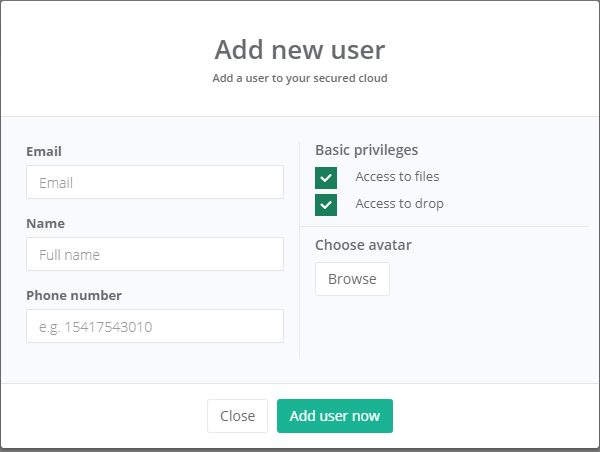
The invited users will receive an email with a registration link.
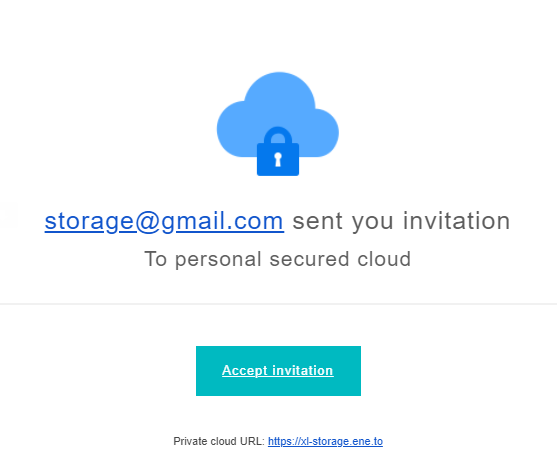
If the user for some reason did not receive a message in the mail, you can send him the link, that can be found in the pop-up window.